Windows 7 SP1 includes previously released security, performance, and stability updates, plus some improvements to features and services.
Microsoft suggests that individuals just let the normal Windows update system handle installation of the service pack. However, if you’d like to accelerate the process you can download the file and install it manually. The install will take around 30 minutes and you will have to reboot the PC during the process.
Depending on what method is used to install the service pack, you will need anywhere from 750MB to 7400MB of available disk space storage to complete the installation procedure, so plan accordingly. If you have a pre-release version of SP1 installed, you will have to uninstall it before you install the latest version.
Also note that some antivirus software will prevent SP1 from being installed properly, so you may want to temporarily turn off your antivirus while the installation takes place.
Microsoft Releases Windows 7 Service Pack 1 To The Public Via Windows Update
Those of you on the P2P bandwagon may already be running your PCs off Windows 7 Service Pack 1, but the rest of us have had to wait until today to grab the latest update from Redmond. The update is available to download now through Windows Update, although you can also download it manually from the Microsoft website.
The size of the update will vary from machine to machine, which is why Microsoft recommends that you download it through Windows Update, so that you don’t grab any unnecessarily large files that you don’t need.
Most people can expect to download roughly 1GB, so you may want to leave Windows to do its thing whilst you’re not using the internet if you have a slow connection speed.
You won’t see any drastic changes to Windows 7 after downloading the update, just a number of security fixes and the usual service pack maintenance. Still, you’ll probably want to get the update as soon as possible.
Microsoft says the standalone update package should weigh in at 527MB for x86 users, about 903MB for x64 users, and 511MB for users on Itanium chips. In Windows Update, the download sizes are much smaller.
Are you planning to install Windows 7 Service Pack 1 immediately? Have you already installed SP1? Did you come across any problems; can you share any caveats with your peers about the installation process?
Direct Download Links - Windows 7 SP1
Courtesy :
http://www.techrepublic.com
http://windows.microsoft.com
http://www.blogsolute.com
http://www.zdnet.co.uk
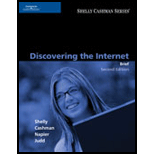
No comments:
Post a Comment